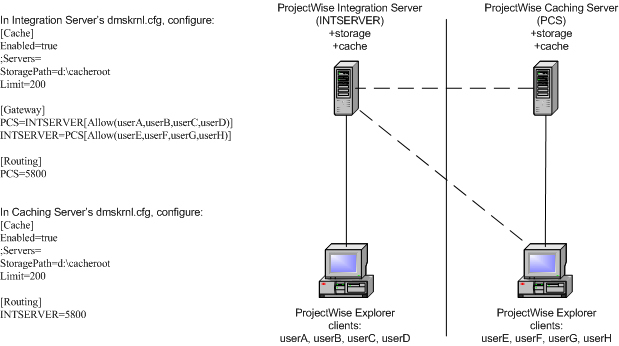Example A: ProjectWise Design Integration Server + storage + cache | ProjectWise Caching Server + storage + cache
In this simple caching example there is a ProjectWise Design Integration Server and a ProjectWise Caching Server. Each server has its own storage area. There are also two sets of ProjectWise Explorer users: userA, userB, userC, and userD are local to the ProjectWise Design Integration Server, and userE, userF, userG, and userH are local to the ProjectWise Caching Server.
The goal of this example is to enable caching on each server, and also configure gateway and routing information so that userA, userB, userC, and userD can get remote ProjectWise Caching Server files from the cache on their local ProjectWise Design Integration Server, and so that userE, userF, userG, and userH can get remote ProjectWise Design Integration Server files from the cache on their local ProjectWise Caching Server.
ProjectWise Design Integration Server Configuration
- The [Cache] section in the ProjectWise Design Integration Server's DMSKRNL.CFG file tells the ProjectWise Design Integration Server to enable caching on this computer, where to store the files on this computer, and how much space the cache can take up before it gets purged.
[Cache] Enabled=true ;Servers= StoragePath=d:\cacheroot Limit=200
- The [Gateway] section is echoed to all clients connected to the ProjectWise Design Integration Server, and instructs clients, who happen to be checking out or copying out files on remote servers, to instead get the files from the cache on their local server.
[Gateway] PCS=INTSERVER[Allow(userA,userB,userC,userD)] INTSERVER=PCS[Allow(userE,userF,userG,userH)]
The PCS=INTSERVER[Allow(userA,userB,userC,userD)] line tells the users listed that those file requests which would have gone to the ProjectWise Caching Server (PCS) will instead be redirected to the ProjectWise Design Integration Server (INTSERVER). So when one of those users checks out a file stored on the ProjectWise Caching Server, that user will instead be getting the file from cache on the local ProjectWise Design Integration Server. Since [Gateway] information is echoed to all clients connected to the ProjectWise Design Integration Server, the [Allow(userA,userB,userC,userD)] portion of this line ensures that only those users listed will be redirected to INTSERVER when making requests to PCS. All other clients (in this case, userE, userF, userG, and userH) will not be redirected to INTSERVER, since the ProjectWise Caching Server is already local to them.
The INTSERVER=PCS[Allow(userE,userF,userG,userH)] line tells the users listed that those file requests which would have gone to the ProjectWise Design Integration Server (INTSERVER) will instead be redirected to the ProjectWise Caching Server (PCS). So when one of those users checks out a file stored on the ProjectWise Design Integration Server, that user will instead be getting the file from cache on the local ProjectWise Caching Server. Since [Gateway] information section is echoed to all clients connected to the ProjectWise Design Integration Server, the [Allow(userE,userF,userG,userH)] portion of this line ensures that only those users listed will be redirected to PCS when making requests to INTSERVER. All other clients (in this case, userA, userB, userC, userD) will not be redirected to PCS, since the ProjectWise Design Integration Server is already local to them.
- [Gateway] information on the ProjectWise Design Integration Server tells userA, userB, userC, and userD that if they want files stored on the ProjectWise Caching Server, to send their requests to the ProjectWise Design Integration Server instead. The [Routing] section tells the ProjectWise Design Integration Server to get files from the ProjectWise Caching Server through port 5800.
[Routing] PCS=5800
ProjectWise Caching Server Configuration
- The [Cache] section in the ProjectWise Caching Server's DMSKRNL.CFG file tells the ProjectWise Caching Server to enable caching on this computer, where to store the files on this computer, and how much space the cache can take up before it gets purged.
[Cache] Enabled=true ;Servers= StoragePath=d:\cacheroot Limit=200
- [Gateway] information on the ProjectWise Design Integration Server tells userE, userF, userG, and userH that if they want files stored on the ProjectWise Design Integration Server, to send their requests to the ProjectWise Caching Server instead. The [Routing] section tells the ProjectWise Caching Server to get files from the ProjectWise Design Integration Server through port 5800.
[Routing] INTSERVER=5800
ProjectWise Explorer Configuration
In this example, userE, userF, userG, and userH are not local to the server, therefore each of those users must establish a TCP connection to the ProjectWise Design Integration Server through the ProjectWise Network Configuration Settings dialog (). userA, userB, userC, and userD are local to the ProjectWise Design Integration Server, therefore no configuration is necessary on these users' computers to connect them to the server. (The ProjectWise Design Integration Server broadcasts datasource list information using UDP, a connectionless protocol, so that all users who are local to the server will automatically see that server's datasources in ProjectWise Explorer.)