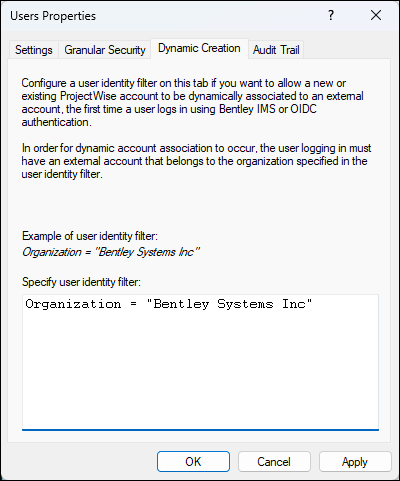Dynamic Creation of ProjectWise Accounts Using Bentley IMS
You can configure the datasource to dynamically create a ProjectWise account and associate it with an external account, the first time a user from a particular organization logs in.
You can also configure the datasource to dynamically associate an existing ProjectWise account with an external account, if the user logging in has an email address saved in their user account properties that matches the email address of the external account they are logging in with.
Configure a User Identity Filter
For users logging in with their Bentley IMS credentials, the user identity filter specifies which organization in Bentley IMS the user must belong to, in order for a new or existing ProjectWise account to be dynamically created.
- In ProjectWise Administrator, right-click the Users node and select Properties.
- In the Users Properties dialog, select the Dynamic Creation tab.
- In the text field,
configure a user identity filter that specifies an organization in Bentley IMS:
Organization = "<name of organization in Bentley
IMS>"
For example:
Organization = "Bentley Systems Inc"
- Click OK.