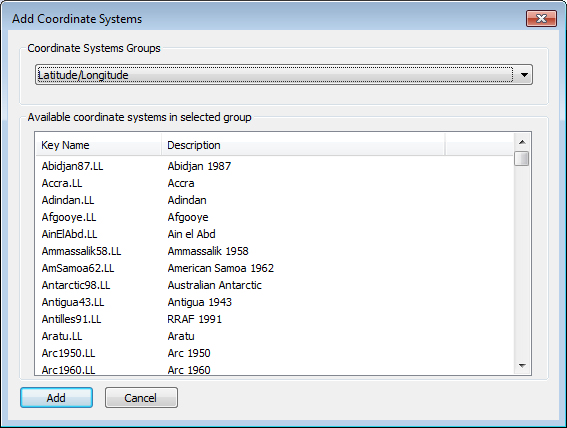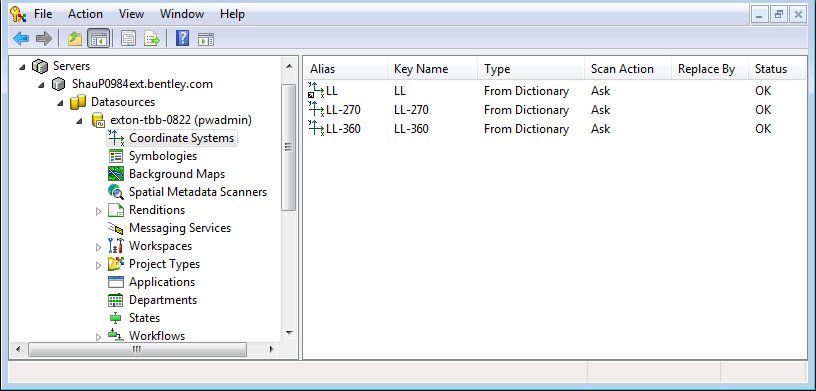To Add a Coordinate System from the Dictionary
-
Right-click the
Coordinate
Systems
datasource node and select
Add from Dictionary.
The Add Coordinate Systems dialog opens.
- From the Coordinate Systems Groups list, select a group.
- From the Available coordinate systems in selected group list, select one or more coordinate systems.
-
Click
Add.
The selected coordinate system(s) are added to the Coordinate Systems list.