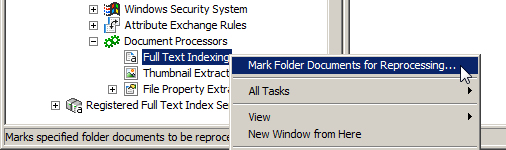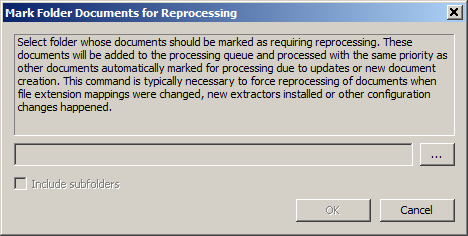Marking Folders for Reprocessing
When an extraction occurs, the documents that have been processed are marked as processed in the database. However, there may be cases in which some documents need to be reprocessed. Because the extraction engine only processes documents that are unprocessed, these documents would normally be skipped during the next extraction. In that case, you can mark folders (and their subfolders) for reprocessing, thus changing the document's status in the database from processed back to unprocessed. The next time an extraction is run, the documents will be included in the list of documents that require processing.
Examples of when you might need to mark folders for reprocessing:
- after the administrator changes the extension mapping
- after new software is installed to handle the text indexing (iFilters), thumbnail image extraction, or file property extraction
- in the event that the index catalog (managed by Windows Search service) becomes corrupted, or deleted
To Mark a Folder as Unprocessed, So the Next Extraction Can Reprocess Documents in That Folder
- Under the
Document
Processors
node, right-click a processor and select
Mark Folder Documents for Reprocessing.
The Mark Folder Documents for Reprocessing dialog opens.
- Click the Browse button (...) to select the folder containing the documents to process.
- (Optional) Turn on Include subfolders, if you want to process the documents in any of the selected folder's subfolders, in addition to the documents at the root of the selected folder.
- Click OK.