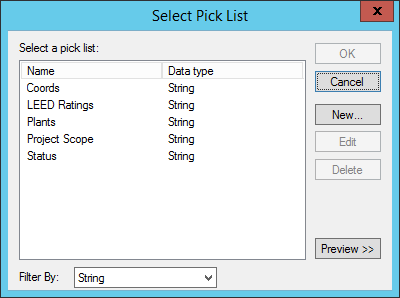To Assign an Existing Pick List to a Property
-
In either the New Property dialog or the Properties dialog for an
existing property, in the
Value section, set
Type to
Pick List and click the
Format button
(...).
The Select Pick List dialog opens. The list displays the existing pick lists available in the datasource, across all work area types. By default, the list is filtered to display only the pick lists for the data type currently set in the original dialog.
-
Select the existing pick list you want to use and click
OK.
The pick list is added to the Pick List field in the original dialog.