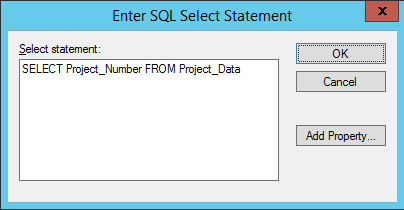To Create a Value List Based on a SQL SELECT Statement
-
In either the New Property dialog or the Properties dialog of an
existing property, in the
Value section, set
Type to
Select and click the
Format button
(...).
The Enter SQL Select Statement dialog opens.
- In the Enter SQL Statement dialog, enter a SELECT statement.
- (Optional) Click Add Property to select an existing work area property to append to your statement.
-
Click
OK to close the Enter SQL Statement dialog.
The statement is added to the SQL SELECT statement field in the original dialog.
-
Click
OK.