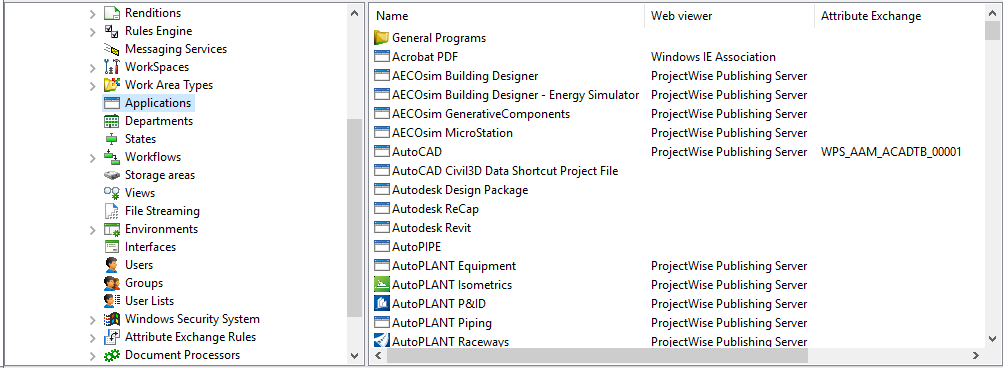Application Concepts
The Applications datasource node in ProjectWise Administrator contains a list of ProjectWise applications, which should correspond to the applications that your users have installed and commonly open documents with.
Each ProjectWise application defines:
- the default program icon that will display next to documents associated to that application in ProjectWise Explorer.
- the default file extensions that are typically opened by that application. By assigning file extensions to an application, new documents are automatically associated to the correct application based on their file extension.
- the default program that is to launch when a ProjectWise Explorer user selects to open, view, markup, or print a document that is associated to that application.
When the datasource is created, the Applications datasource node gets automatically populated with the list of applications that are defined in the delivered APPINFO.XML file (C:\Program Files\Bentley\ProjectWise\bin). You can modify the Applications datasource node as necessary, whether by adding new applications, deleting applications your users do not use, or modifying the definitions of existing applications.
When a file is first imported into ProjectWise, a document is created for that file, and then the document is automatically associated to the appropriate ProjectWise application, based on the extension of the file. ProjectWise Explorer users (if they have permission to modify documents) can edit the properties of a document in order to change which application is associated to that specific document. They can also leave a document associated to the default application, but instead change the program association for a particular application. For example, a DGN document may be associated to the ProjectWise application called 'MicroStation', whose default program association is to open files in MicroStation, but some users might change the program association in ProjectWise Explorer () so that when they select to open documents associated to the 'MicroStation' application they are automatically opened in MicroStation PowerDraft instead.