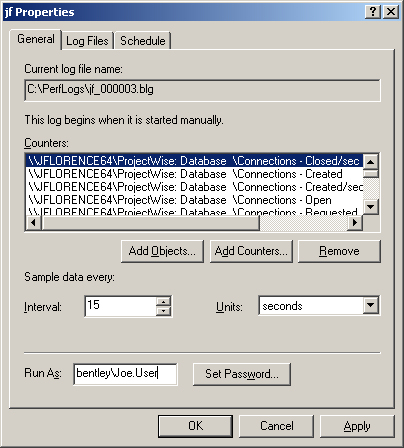Writing ProjectWise Performance Counters to a Log
When writing ProjectWise performance counters to a log, the log properties must be run as a user with privileges to write to the hard disk. Someone in the Administrator group is typically used.
-
To open the performance monitor either type perfmon from a command prompt or select Start > Control Panel > Administrative Tools > Performance
-
In the left pane, open Performance Logs and Alerts.
-
Select Counter Logs to see any logs in the right pane.
-
Right-click on a log and select Properties.
-
Add a user name and password to the Run As field.