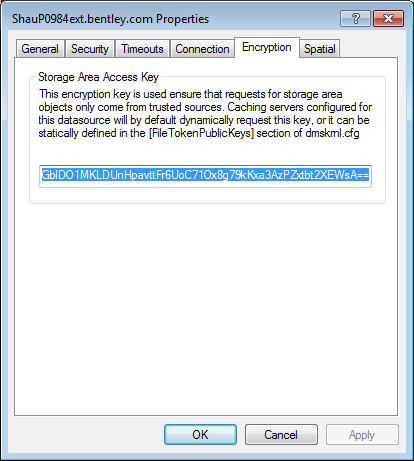To Set Up a Unidirectional Server-to-Server Routing Configuration
-
In the dmskrnl.cfg file of the ProjectWise Design Integration Server (PWIS), add the following information:
[ServerGateway] PWCS=PWGS
[Routing] PWGS=5800
-
In the dmskrnl.cfg file of the ProjectWise Gateway Service (PWGS), add the following information:
[Gateway] PWCS=PWGS
[Routing] PWCS=5800
-
In the dmskrnl.cfg file of the ProjectWise Caching Server (PWCS), add the ProjectWise Design Integration Server's public key (note the key below is just an example):
[FileTokenPublicKeys] PWIS=BgIAAACkAABSU0ExAAQAAAEAAQBb6A14vA1opzUqBH0PFdmYNN1+TzfOyWLumgvuv8FvYgi8eqwmVKW8gReJBWx7Ogr+Wj0psFMNzUZCqBFuYxQTtqxBL5+udhTUz74QbttqVAfolhwkDuVTRfVGblDO1MKLDUnHpavttFr6UoC71Ox8g79kKxa3AzPZxtbt2XEWsA==
Your ProjectWise Design Integration Server's public key can be found by right-clicking the host name of the ProjectWise Design Integration Server in ProjectWise Administrator and selecting Properties. In the Properties dialog, select the Encryption tab. You can then copy the key found on this tab and paste it into the [FileTokenPublicKeys] section above as shown.