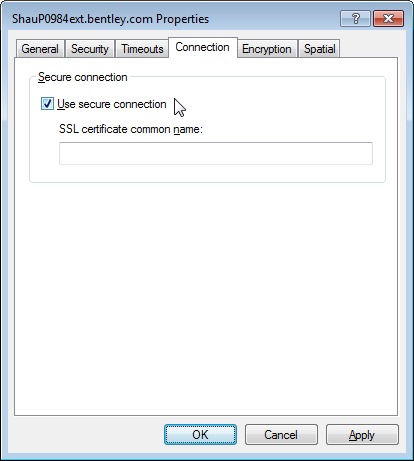To Run the Server in Secure Mode
- In ProjectWise Administrator, under the Servers node, right-click your server and select Properties.
- In the Server Properties dialog, select the Connection tab.
- Turn on Use secure connection.
- The field below becomes enabled; enter the common name for your SSL certificate.
- Click OK.
- Restart the server to initiate secure mode for that server.