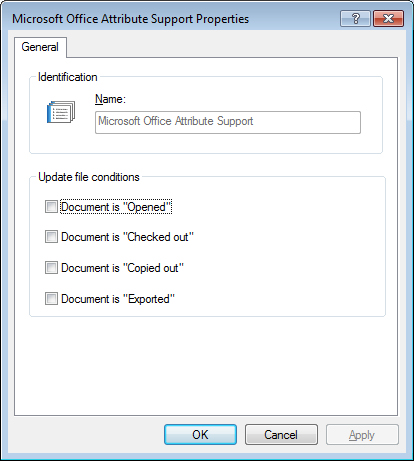Setting Up When Attributes Are Updated in Excel and Word Documents
You can set up Attribute Exchange Rules for Microsoft Office so that whenever users open, check out, copy out, or export a Word or Excel document containing custom properties that are linked to ProjectWise properties, those custom properties will be automatically updated to display the current property values in the ProjectWise database.
- Right-click
Microsoft Office Attribute Support and select
Properties.
The Microsoft Office Attribute Support Properties dialog opens.
- Turn on one or more of the following conditions, to update the attributes when:
- Click OK.
If none of the update conditions are enabled for Microsoft Office in ProjectWise Administrator, then when the user opens a Word or Excel document, they will notice that none of the linked custom properties have been updated. However as long as they are working in an integrated session of Word or Excel (this would exclude working with exported documents), they can manually update their attributes from inside the application.