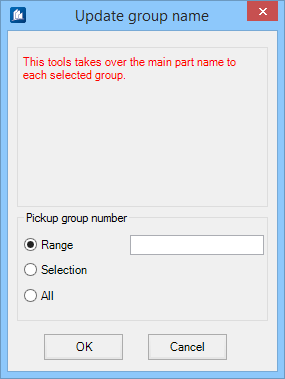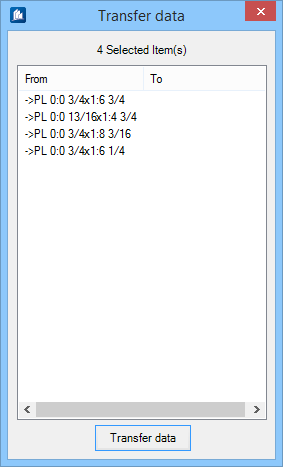Used to transfer the
main part name to the group name when the main part of a group in selection is
a plate.
Used to transfer the
main part name to the group name when the main part of a group in selection is
a plate.
| Setting | Description |
|---|
| Pickup group number
|
Allows selecting one or more group.
- Range – specify
the range of group to pick.
- Selection –
when checked, allows selecting multiple objects in the current drawing.
- All – when
checked, picks all objects in transposing main part names to the group names.
|
When the size of a shape name changes, automatically the
group name changes reflecting the new size/name of the group.
For a given change items, the resulting transfer data
details are shown in Transfer Data dialog.
Transfer data – transfers the changed group
names. When clicked, updates affected groups and returns to the start dialog.
Key-in: PROSTRUCTURE MACRO transfermainpartnametogroup
![]() Used to transfer the
main part name to the group name when the main part of a group in selection is
a plate.
Used to transfer the
main part name to the group name when the main part of a group in selection is
a plate.