Unfold Pipes
 Used to unfold
any kind of cutout shapes, tubes and bent plates and insert its development
immediately into the active UCS plane.
Used to unfold
any kind of cutout shapes, tubes and bent plates and insert its development
immediately into the active UCS plane.
Creating Development
After you have exited the dialog, you have to click the shape that is to be unwound or developed. The desired operation is then supplied sticking to the crosshairs. Position it freely anywhere in the model and process it further if desired.
If you have selected ‘Inner Contour’, both developments are sticking to the crosshairs in the form of two properly positioned blocks. Position them anywhere in the model and then process them individually.

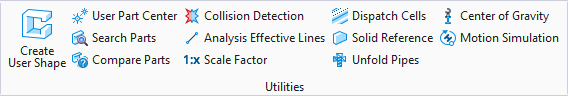
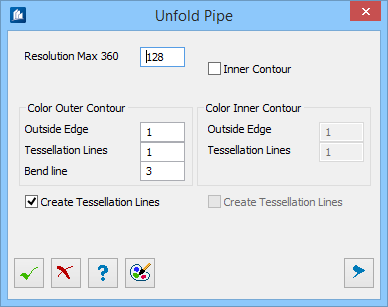
 OK
OK
 Cancel
Cancel
 Help
Help
 Color selection
Color selection

 Show /Hide
Preview
Show /Hide
Preview