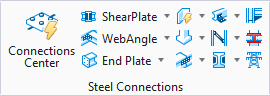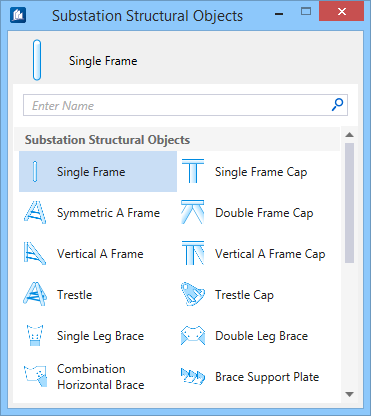Substation Gallery
 Used to quickly access structural
objects for placement.
Used to quickly access structural
objects for placement.
Opens Substation Structural Objects gallery listing the substation objects used to place.
The structural object list also contains a Convert Model utility that is used to convert the current model to a Physical or Analytical model.| Setting | Description |
|---|---|
| Structural Objects list | Lists structural objects available in ProStructures. Scroll or resize the dialog to expand the list, from where a desired object is selected for placement. |
| Search field | Used to search for object by name. Results are dynamically updated in the object list narrowed to exact match. |