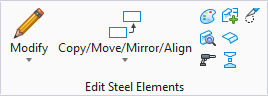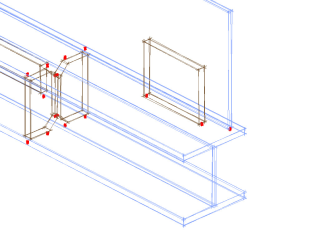Create Punch/Marker Holes
 Used to create punch/marker holes
on selected shape at the contact points of the connected plates.
Used to create punch/marker holes
on selected shape at the contact points of the connected plates.
The tool requires you to select the shape, followed by a plate or a flat bar. The connecting face should be the adjacent object to the selected shape.
The message prompts for marking holes. Clicking Yes will create punch holes at the middle of the plate face.