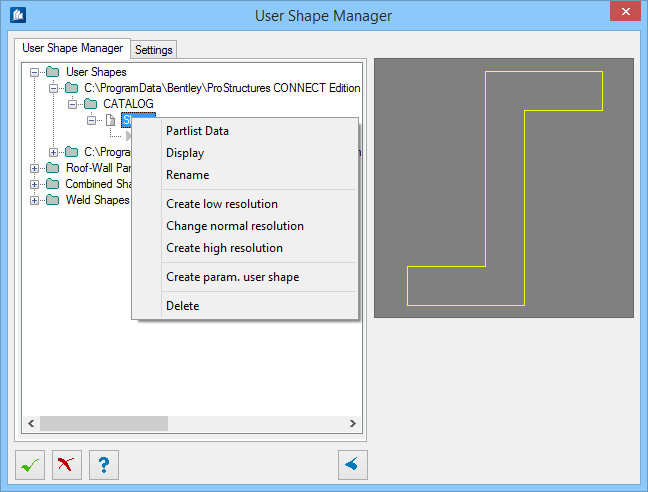Apart from the special shapes defined as poly-line in the
cross-section, parametrically defined shapes are available as well. The size of
these shapes is defined by means of the shape’s base type and by some variable
parameters.
Parametric special shapes are created in the User Shape
Manager, using the
menu.
At the very moment, 34 shape types to be processed and
created are available in all for selection.
Table 1. Parametric shapes - Layout options
- Not
defined
- Z Type
- I
Symmetrical
- I
Asymmetrical
- I
General
- T
Symmetrical
- T
Asymmetrical
- L
Symmetrical
- L
Asymmetrical
- Rectangular Pipe
- U Type
- T Combined
|
- Pipe
- Hollow-Fin-Profile
- Box
Section Type A
- Box
Section Type B
- Pi Type
A
- Pi Type
B
- Round
Bar/Rod
- Use
Flat
- Z Type
A
- Tee
Beam Conical
- Tee Beam
- Tee
Beam Asymmetrical
|
- Suspender Beam
- ITS
Symmetrical
- ITS
Asymmetrical
- Circle
- Suspender Beam Asymmetric
- Ring
- Rectangular Hollow Shape
- Tapered
- U Type
Asymmetric
- I Type
Conical
- Rectangle
|
A
Z-Type shape is described here as example:
Each number indicates a parameter the value of which is
entered in the dialog. By means of preview, you can control at any time how
your shape has to look like. Afterwards, the shape can be saved and the
properties of the special shape can be indicated.