Delete Connection
Used to remove selected connection of a construction.
For a given valid connection in a component part, such as a connected cantilever, you can easily remove it via the context menu of the right mouse button. Select the component part of active connection and in the context menu. The delete confirmation dialog opens. Click OK to proceed.

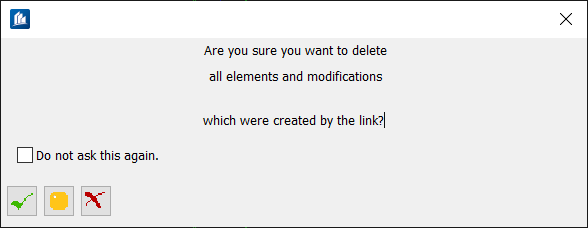
 Ok
Ok
 Drop
Drop
 Cancel
Cancel