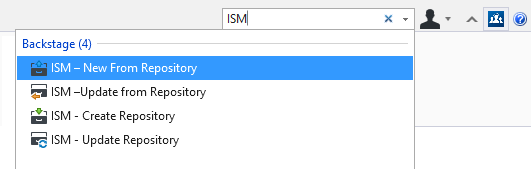Sync ISM Tools Overview
A client application can send structural data to and from an ISM Repository through a set of Sync ISM tools. These tools allow you to both create and update client application models as well as ISM repositories. Further, these flexible tools allow you to begin models and move data as your workflow dictates.
ISM tools are accessed from the backstage or from with a ribbon search:
When any of these tools are selected, the corresponding Windows Open or Save dialog opens to select an ISM repository for use. Once you have selected a repository, then the ISM Transformation Setting dialog opens, which can be used to specify an origin offset. Click OK and then the Structural Synchronizer change management environment is used with the update tools to coordinate which changes are to be reflected in the models and repository.
You may review the history of changes made to an ISM Repository by using the View Repository History tool. This tool also allows you to undo any changes made to a repository file.