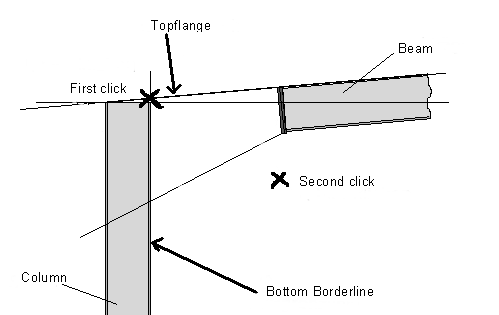Creating Haunch Connections
When using the haunch connection command, the first prompt is for the shape to be connected. Click the shape near the end to be connected. If the ALT-key is pressed while clicking the shape to be connected, the haunch connection is directly created as a bottom flange haunch.
Then, you are prompted for the supporting shape (the shape to connect to) that has to be clicked as well. No supporting shape is considered when pressing RETURN or the right mouse button, and a simple haunch can be created at the shape to be connected.
When using the haunch command, the last settings are used to create the connection. Adjust the dimensions in the open dialog and track any changes immediately in the model.
If you keep the ALT-key pressed when clicking the supporting shape, the dimensions of the haunch flanges and of the web plate are fitted to the dimensions of the supporting shape.