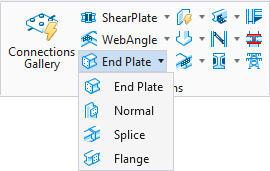End Plate Connections
ProStructures automatically creates end plate connections such as stiff or rigid plates (according to DASt - German Committee for Structural Steelwork guidelines), jointed plates, and manually defined connections. In addition to the connection plate, the other components such as stiffeners, backer plates, bolts and reinforcement haunches are also created and assigned to the proper component groups directly.
Shared Settings Dialog
When
![]() (End
Plate) is selected
(),
ProStructures automatically evaluates all
potential connections based on the shapes you select for the connection and
offers these to you in the
Endplates dialog.
(End
Plate) is selected
(),
ProStructures automatically evaluates all
potential connections based on the shapes you select for the connection and
offers these to you in the
Endplates dialog.
All potential end plate connections are contained in the shared Endplates dialog. Here, you can specify a connection layout first and subsequently process it the same way you would a free plate.
The following tools are available on the tool group. They are equivalent to the Layout of Plate options in the Endplates dialog. You can select the last three (Normal, Splice, Flange) directly from the ribbon to bypass the automatic plate layout selection.