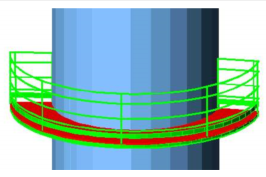To create a circular platform
A circular platform
is composed of peripheral shapes, internal members, tread plate and handrail.
The upper surface of tread plate is the basic plane of circular platform.
-
Select
 (Circular
Platform).
You will be prompted to pick center point, start point and
end point, and the program then constructs the circular platform with
horizontal basic plane.
(Circular
Platform).
You will be prompted to pick center point, start point and
end point, and the program then constructs the circular platform with
horizontal basic plane.
- Pick Center Point: Pick the center point of circular platform. The elevation of circular platform will be determined by the Z coordinate of this point.
- Pick Start Point or RETURN to enter from dialog: Pick the start point of circular platform. The start point will not be same as the center point. The starting angle will be determined by the direction from center point to start point. The inside radius of platform will be the distance between start point and center point. ProStructures will initialize the above items in dialogue with actual value. If you press <ENTER> without specifying a point, These items will be initialized by default setting.
- Pick End Point: Pick the end point of circular platform. End point, center point and start point will not be on one line. ProStructures will create an circular platform counterclockwise from the start point to actual end point that falls on an imaginary ray drawn from the center point through the end point. The included angle will be initialized with the automatically computed value.
- After clicking a support and entering marginal specifications (e.g. load to be transmitted, concrete quality, etc.) where you can set the specifications while verifying your input directly and immediately on screen. The Circular Platform dialog remain open. A list of suitable base plates is displayed.