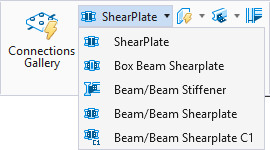Shear Plates
Create plate connections (shear plate connections) made from plate steel and are attached to support shapes.
Creation of Shear Plate Connections
Select the shape to be connected and then the supporting shape. Select each one at the connection point (or use the enter key or the right mouse button if you don’t have any support shape).
Note: If you do not select a support shape, only one or two web plates
are attached to the end of the first shape.
After you complete the specifications (in the dialog) the shape to be connected is cut to fit and the connection is created automatically including all drill holes and bolts.
When you select a shear plate tool, the most recent settings and connection are used first. You can adjust the dimensions and settings in the tool dialog and verify the result in the model immediately.