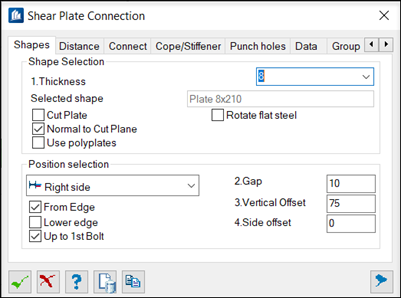To place shear plate connection
To model a shear plate connection, use the following procedure.
You should already
have both connecting and supporting members modeled. You can add a shear plate
if there is not supporting member, but a primary member must be
present.
This procedure is
used to add a parametric shear tab connection between two steel members in your
ProStructures model.
-
Select
 ( Shear Plate
Connection).
( Shear Plate
Connection).
- Select the connecting members: The Shear Plate Connection dialog opens. The initial shear plate connection is visible in the model.
- Select or type the required values on the dialog tabs to specify the shear plate details.
-
Click
 .
The shear plate connection is updated in the
model.
.
The shear plate connection is updated in the
model.