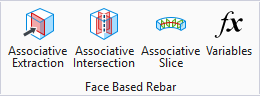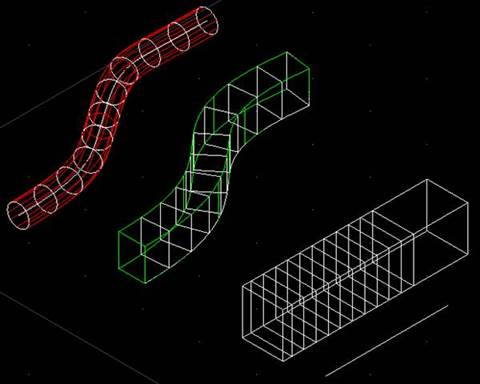Used to create associative
cross-section slices on solid along a path.
Used to create associative
cross-section slices on solid along a path.
Accessed from:
| Setting | Description |
|---|
| Slice By
|
You can slice the solid by:
- Quantity – when
set, you need to enter the Quantity.
- Distance – when
set, you need to enter the Distance.
|
| Quantity
|
Enabled for Slice by: Quantity. Sets the quantity for
slices. The solid will have those number of slices of equal length. You can
also assign a variable to this setting by clicking the Variable icon
(x) next to the
text field.
|
| Distance
|
Enabled for Slice by: Distance. Sets the distance for
the resultant slice. Entering the distance will determine the number of slices.
You can also assign a variable to this setting by clicking the Variable icon
(x) next to the
text field.
|
| Level, Weight,..
|
Sets the symbology attributes —Level, Color, Weight,
Style, and Class for the solid edge by checking the respective check box and
selecting the option in each to override the default. When unselected, the
currently active attributes get applied. Active session settings are retained.
|
The tool prompts you to select Solid to be slices,
followed by the Path element. The path would be a line, arc or curve, based on
the nature of the solid. When accepted, you will get the number of slices
introduced to the selected solid. Each of these slices associates the
properties of parent solid.
Every splice is tangential at any point on the path it is drawn.
The path along which the slices are created governs the associativity between
solid and slices. However, you can select any slice to work further.
The settings are retained in the current DGN.
The tool creates an offset face normal to the curve of the object
extrusion. The solid extruded on a curve, arc or bi-spline can be reinforced
correctly by rotating the offset faces along the curve.
Key-in:
REBAR FACE_ASSOC_SLICE
 Used to create associative
cross-section slices on solid along a path.
Used to create associative
cross-section slices on solid along a path.