Codes Manager
 Used to
specify code units and select the current concrete code.
Used to
specify code units and select the current concrete code.
Rebar Codes tab – Contains a list of all Rebar codes supported by ProStructures, which each code-specified grade of rebar as a child node of each rebar code node.
Note: The current rebar
code is displayed in bold. Right click to select any rebar code as the current.
Rebar codes contain many types of information, including:
- units of measure for length and weight/mass to use for rebar on your model
- bar grade information
- information for each bar type/bar size — material-related values, bending and lap-related values, and many other settings
Mesh Codes tab – Contains a list of all meshes per building codes supported by ProStructures, with each code-specified mesh as s child node of each rebar code node.

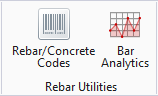
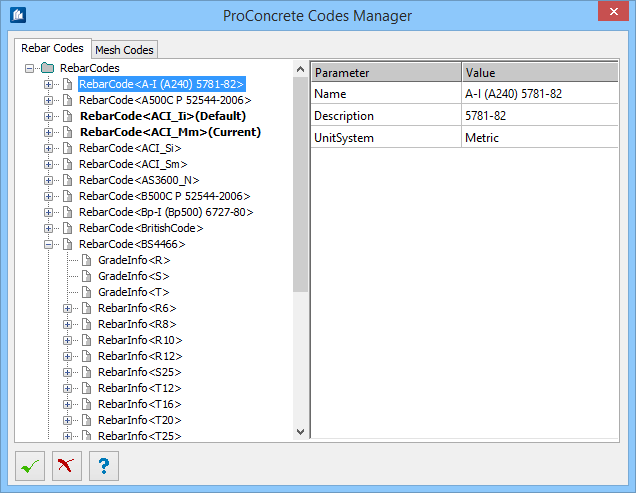
 OK
OK
 Cancel
Cancel
 Help
Help