Combination Shapes
Combination shapes are not created using poly-lines or line elements. You have to arrange the shapes in the WCS in the way they have to be built later for definition. The best is to apply short shape pieces (e.g. with a length of 100 mm) in the cross-section.
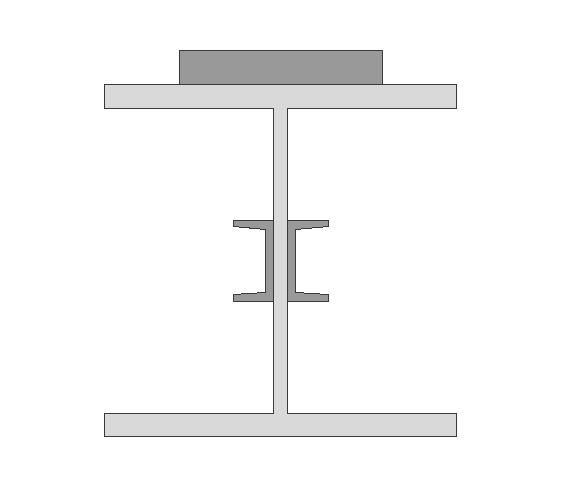
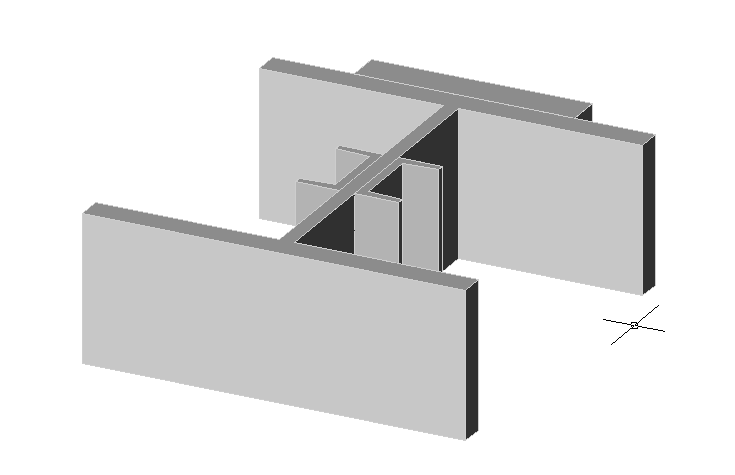
The definition of a combination shape is analogous to that of the other special shapes, with the exception that you are not asked for poly-lines but for the shapes contained. Select the decisive shape first, and then the other ones.
An inserted combination shape has the same properties like an individual shape. In contrast to standard shapes, you can dissolve the combination shapes into their individual parts and any processing of the individual segments is kept.
