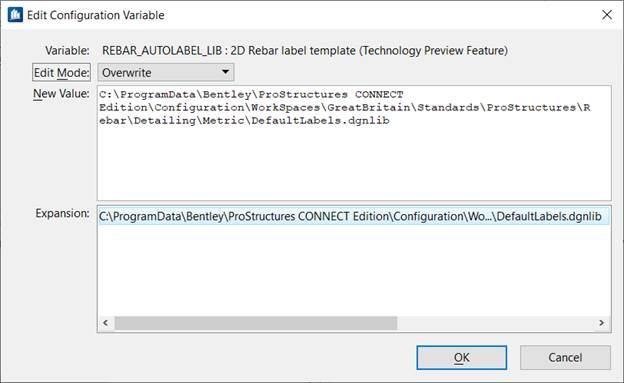Automatic 2D Rebar Labeling [Technology Preview]
Main bar, Long bar, and Range bar labels are now automatically created when a drawing model is created for the first time.
The label type and placeholders format is taken from the Default label dgnlib file.
If the DefaultLabel.dgnlib file is modified after a drawing model is created, then to reflect the changes in existing drawing model, you must reopen the dgn and use .
A DefaultLabel.dgnlib file is delivered for each workspace in the Standards folder at location shown below.
C:\ProgramData\Bentley\ProStructures CONNECT Edition\Configuration\WorkSpaces\USA_Canada_Imperial\Standards\ProStructures\Rebar\Detailing\USA_Canada\DefaultLabels.dgnlibEnabling the Feature
Autolabel feature is not enabled by default. To enable this feature follow these instructions.
This feature uses the DefaultLabel.dgnlib file delivered with ProStructures. If a user defined dgnlib needs to be used, open the Configuration dialog, find the REBAR_AUTOLABEL_LIB variable and enter the path for the user defined dgnlib file for its value.