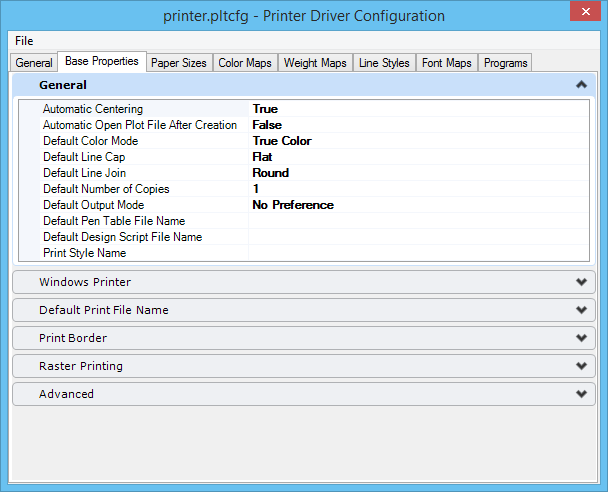Introduction to Printer Driver Configuration Files
Printer driver configuration files contain properties that may specify the following about your printed output:
- Name and size for all paper sizes
- Pen to element color or weight mappings
- The definitions for custom line styles (on prints only)
- Design font to print font mappings
- The method by which printed output is generated
- Border around printed output and information about border comments
- Resolution and units of distance on the printer
- Actions to be taken at the start and end of printed output
Some properties are available in every printer driver configuration file. Other properties are available only in certain types of printer driver configuration files.
The properties in the sample printer driver configuration files may work with your printer and may not require customization. However, in some cases you may need to customize the printer driver's configuration file to fit your needs.
Printer driver configuration files have the extension .pltcfg. These printer driver configuration files are XML files that can be viewed and edited with the Printer Driver Configuration Editor. When you select a .pltcfg file for editing in the Print dialog, it opens in the Printer Driver Configuration dialog.
The Printer Driver Configuration Editor provides an easy to use interface for editing .pltcfg files. You can pick values from lists and use check boxes to turn properties on or off, which is much easier and less error prone than editing text files in a text editor.
The quickest way to create a customized printer driver configuration file is to edit one of the sample files supplied with the printing system.
The product continues to support legacy .plt files, however, they are no longer delivered with the product.
Printer driver configuration files are stored in the ..\<product_name>\Default\pltcfg directory. All dialogs in which you choose a printer driver configuration file show files with the .pltcfg extension and .plt extensions. You can open and view both types of files in the Print dialog, Print Organizer, and the Printer Driver Configuration dialog.