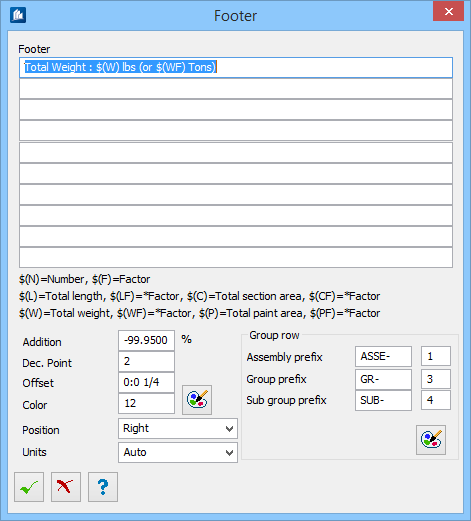| Footer
|
Enter the desired foot lines. You can use
pre-defined variables as well.
The following variables are available as foot lines:
- $(N) – The number of lines is
indicated.
- $(F) – Multiplication factor
addition in %.
- $(L) – Overall length of all parts
without addition.
- $(LF) – Overall length of all parts
with addition.
- $(LF) – Overall length of all parts
with addition.
- $(W) – Overall weight of all parts
without addition.
- $(WF) – Overall weight of all parts
with addition.
- $(P) – Overall area to be painted
of all parts without addition.
- $(PF) – Overall area to be painted
of all parts with addition.
|
| Addition
|
Percentage by which the determined values have to be
increased. These increased values can be output by means of the variable $(xF).
|
| Dec. Point.
|
The number of desired positions after the decimal
point.
|
| Offset
|
The distance to the corresponding margin.
|

|
Enter the color of the text (color number). If you
have entered the value -1, the text color of the list style is used.
|
| Position
|
Enter the alignment of the text: Left, Center, Right
or Automatic. If 'Automatic' has been selected, all texts are aligned to the
left and all digits are aligned to the right.
|
| Units
|
Enter the unit format Metric, Imperial or Automatic.
If 'Automatic' has been selected, the default units of the drawing are used.
|
| Group Row
|
In the Prefix input field, you can indicate a
prefix for the position numbers of group lines.
In the Color input field you can specify the color
of the group line. If the value -1 has been indicated here, the normal text
color will be used. These settings can be made separately for groups, subgroups
and assemblies.
|