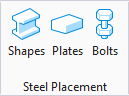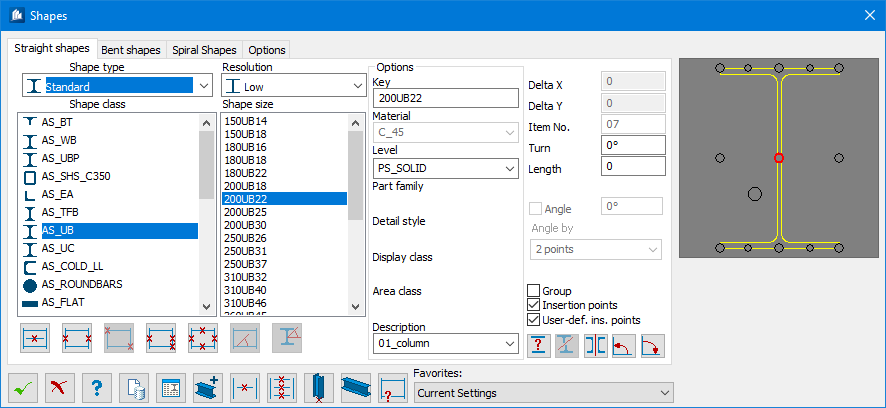Shapes
 Used to place straight, bent, or
spiral shapes from catalog sections into your
ProStructures model.
Used to place straight, bent, or
spiral shapes from catalog sections into your
ProStructures model.
Dialog Controls
| Setting | Description |
|---|---|
 OK OK
|
Closes the dialog and save your changes. |
 Cancel Cancel
|
Closes the dialog without saving changes. |
 Help Help
|
Opens online help. |
 Template Template
|
Saves and retrieve (Using Templates) settings to be used on other projects. |
 Shape Catalog Shape Catalog
|
Opens the Shape Catalog where you can select country specific shapes catalogs to use in creating your models. |
 Shape Sections Shape Sections
|
Opens the Shape Sections dialog which is used to add curved or straight segments to shapes. |
 Insert beam between 2 main beams Insert beam between 2 main beams
|
Used to place a beam between two main beams. Use <Alt> to place between two beams that you select. The Edit Line dialog opens allowing you to set the offsets to each beam. |
 Insert
multiple beams between 2 beams Insert
multiple beams between 2 beams
|
Used to place multiple beams between main beams that you select. The Enter Line dialog opens allowing you to set the distribution. |
 Insert columns at selected points Insert columns at selected points
|
Used to insert a column at the position you select. |
 Insert beam at workframe axes
Insert beam at workframe axes
|
Used to place a rectangular selection along the current XY axis at the current ACS plane inside a rectangular shape, any workframe axes inside of the area selected get a beam from grid line to grid line. Use <Alt> to place via the polygon, and use <Ctrl> to place at workframe axes in all levels inside a rectangular shape. |
 Match properties Match properties
|
Used to select an existing column and update the dialog settings with that column's properties. |
| Favorites |