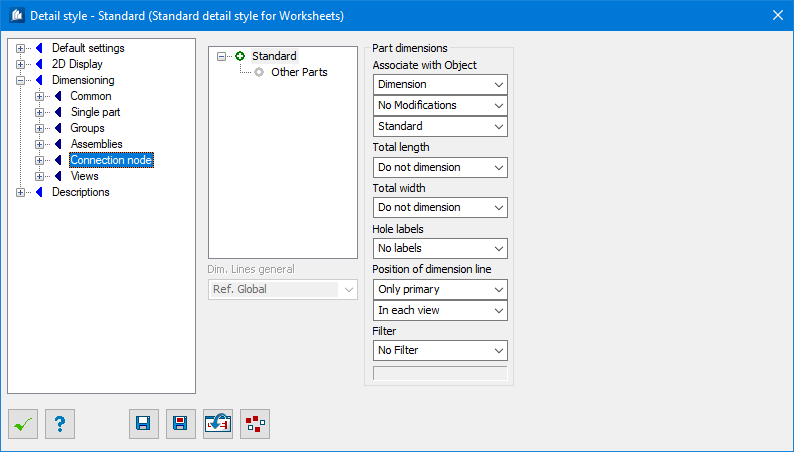Detail Style-Dimensioning - Connection Node tab
Here, you select the component parts for which you want to attach individual single part dimensions in the main views of the detail and determine which fundamental dimensions have to appear in which views.
The fundamental settings with regard to dimensioning (position etc.) are globally valid for all individual dimensionings together; however, you can individually exclude certain component parts and dimension chains here.
For the essential settings on this dialog tab, please refer to the general descriptions of defaults —Settings for Individual Dimensioning topic.
The details of connection nodes mainly show the connection elements such as endplates, webangles etc. of the connections. The involved main shapes are only displayed as section.