Modifying the Grid Spacing of Your Work Frame
To modify grid spacing in your work frame:
- In the No. of Grids field, enter the number of grid lines you want to use.
- In the Total field, enter the total length of the work frame dimension.
- Uncheck the box in front of Length, Width, or Height. Unchecking the box allows you to manually enter the distance between grid lines, rather than using uniform spacing.
- In the dropdown list to the right of No of Grids, click and select the desired grid line. For example, select XGrid4 to adjust the spacing of the X axis grid line labeled 4.
- Type an alternate distance value and press <Enter>. The work frame updates automatically based on your changes.
-
Repeat to select and set up additional grid lines.
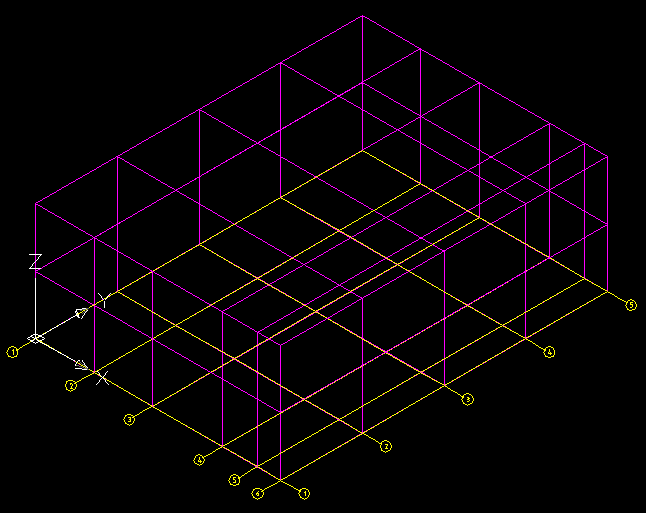
-
Select the OK tool
 .
.
