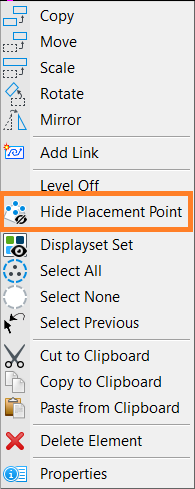(Technology Preview) Parametric Components Dialog, Placement Points Tab
| Setting | Description |
|---|---|
| Add Placement Points | Allows you to add placement points to parametric elements. |
| Remove Placement Points | Allows you to remove placement points from an element. |
| Placement Point list box | Placement Point Name - Displays the names of the placement points added in the design. You can double-click on the name to edit it. |
After a parametric element is placed in a design the placement
points on the element will not display. To show placement points on the element
you can right-click on the element and select
Show Placement Point in the reset menu.
To hide placement points on the element you can select Hide Placement Point from the reset menu.