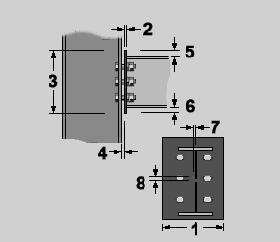Pick Frame and Auxiliary Graphics
Many dialogs have a graphic depiction on the right. This is either a pure auxiliary graphic explaining the dialog parameters or —depending on the command— a pick frame for the determination of reference points ("monitor").
Auxiliary Graphics
The auxiliary graphics show a depiction in the form of a diagram (e.g., a connection or a structural element with the most important dimensions) which can be modified in the dialog frame.
Here, different numbers which you will find again in the labeling of input fields and which allow for a clear assignment marks the dimensions. In some dialog frames, the graphics change depending on the selection of an option or even of an input field. Thus they are sufficient in most cases as help for the parameters.
Monitor
The monitor frame helps you to define the reference points (e.g., at the insertion of shapes).
In this case, you usually find small circles serving as marks to be clicked. The activated reference point then is displayed in red.
In addition, the monitor also shows a preview of your current default settings (e.g., at the definition of position flags). In contrast to the auxiliary graphics, its proportions change.