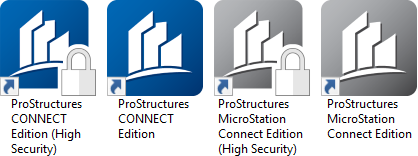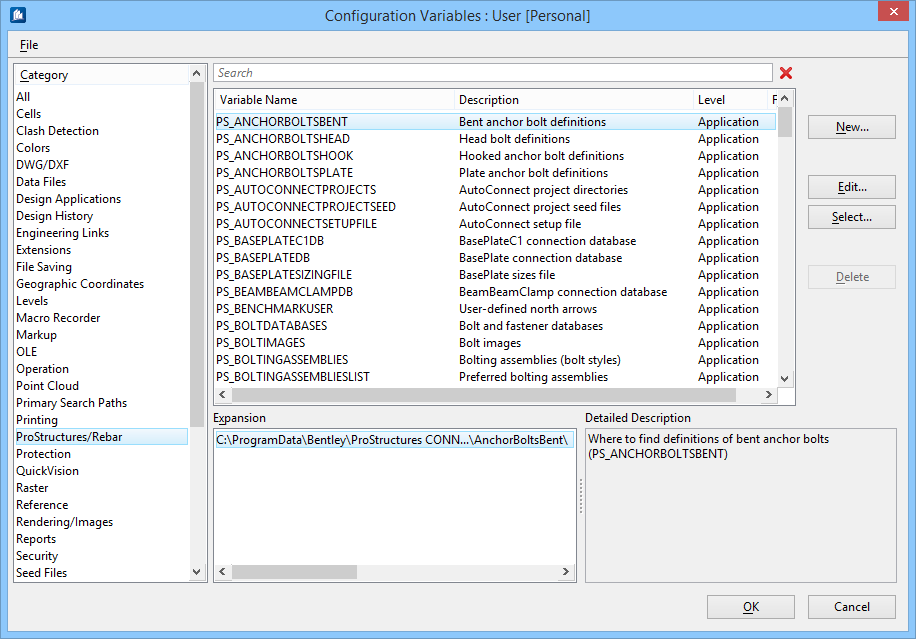ProStructures
Benefits of ProStructures CONNECT Edition
The CONNECT Edition is a web and cloud service platform which is provisioned using the Microsoft Azure Cloud that enables desktop, server and field applications to better collaborate and provide users a better connected experience.
ProStructures Product Installer
The new ProStructures CONNECT Edition installer downloads the latest versions of ProStructures installed components for you, and provides these options:
ProStructures Desktop Shortcuts
Four shortcuts are created when the product installation is complete. Unless High Security is required, you will start the product with the blue "ProStructures CONNECT Edition" shortcut.
Launching the product using the grey ""ProStructures MicroStation CONNECT Edition"" shortcut, starts native/pure MicroStation bypassing all ProStructures content and functionality. This is better known as running the product in MicroStation Mode. without the need to acquire an additional separate license
Workspaces and Worksets
Many regional datasets are provided with the product and organized in workspaces such as China or USA_Canada_Imperial. Workspaces are similar to localization in previous versions of ProStructures. The organization of dataset files and folders both in the product and worksets are controlled by a set of dedicated variables, providing users the flexibility to customize their working environment.
ProjectWise Managed Configuration
ProjectWise managed configuration is supported by ProStructures CONNECT both for ProSteel and ProConcrete.
Managed configuration in ProjectWise allows you to store your workspace data in ProjectWise along with the configuration information necessary for ProStructures to access their workspace data.
Support of Structural Synchronizer ISM 5
ProStructures CONNECT Edition provides you with the latest version of Structural Synchronizer for ISM data exchange.