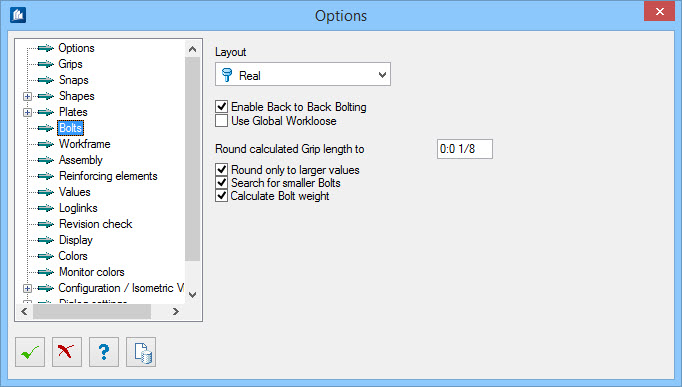ProStructures Options - Bolts tab
Used to specify settings for bolt display.
| Setting | Description |
|---|---|
| Layout | Sets the mode in which the new bolts are displayed. Bolts can be inserted into the drawing with different display settings: as Middle Line, Line with Circle, Extruded Circles or in real Display. |
| Enable Back to Back Bolting | When checked, permits automatic bolted connections back-to-back; the bolts are guided through all parts (penetrating bolts). |
| Use Global Workloose | When checked, disallows setting an individual clearance in the dialogs, but a uniform value is used instead by retrieving data from hole diameter table |
| Round calculated grip length to | Sets the grip length rounded value. When the bolt is attached, the found clamping length is rounded to a clamping length which can be divided through the indicated value. |
| Round only larger values | When checked, the rounding is set to the next bigger value, ignoring shorter bolts. The found clamping length is not decreased, but always increased. |
| Search for smaller Bolts | When checked, then If a bolt cannot be created with the found size, the next smaller bolt will be searched and used. |
| Calculate Bolt weight | When checked, the bolt weight is calculated approximately unless a weight has been indicated in the database. |