Individual component labeling
In addition to standard labeling featuring the component name or position number, you can create customized label texts from set and variable text components. The various placeholders are thereby replaced with current component data.
If you are satisfied with a standardized text format, all you need to do is define this once in the detailing style (see "labeling"). However, it is also possible to enter the format specification in the characteristics field "Note 2" of the component and thus retain individual labeling for certain components.
| Setting | Description |
|---|---|
| $(N) | Name |
| $(P) | Position number |
| $(S) | Dispatch number |
| $(M) | Material description |
| $(E) | Distance to plane |
| $(R1) | Note 1 |
| $(R2) | Note 2 |
| $(X,…) | Special treatment of empty texts (see further below) |
Text alignment
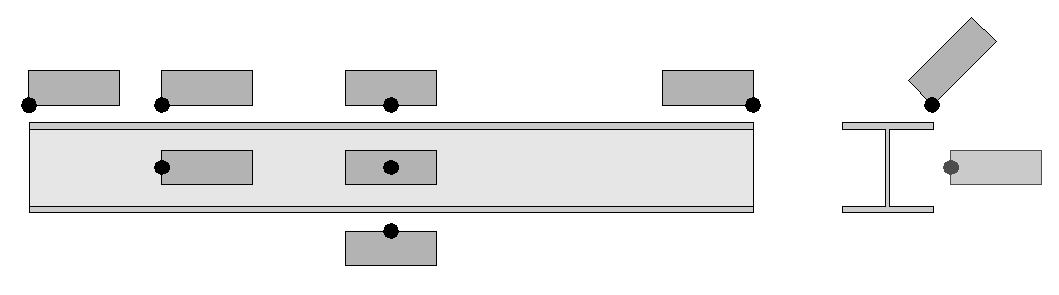
Depending on the scope of the construction, you may need different text positions and alignments to retain a clear drawing image.
The adjacent image shows examples of the different text positions, alignment and insertion points.
Output of the relative height reference
The relative height reference can either be given as a complement to the component name or through the use of the placeholder $(E) in a format specification. The relative distance of the upper edge and/ or front edge of the profile to the respective view level is added, insofar as the profile is not on a level with it. The prognostic thereby depends on the direction of the view of the level.
The placeholder is thereby replaced with the currently measured value. The text "O.K. =$(E" is then given as "O.K.=+50" for example. If you are working with the predefined option "Name and distance," on the other hand, you receive an output like "HEA 100 (+50)" for example.Special treatment of empty texts
Special treatment of empty texts
A special formatting input enables a special treatment of text replacements with empty texts. For the output of the relative height reference with a value of "0" there is no explicit text output and even the note fields do not always have content.
To exclude unnecessary additional texts like "O.K.=" or Spaces, for example, you can control this with the formatting input $(X,…) independent of the replacement value. The text after the comma including a replacement value is only outputted if this replacement value for the component is not empty.
Please note that you can only use one placeholder in every $(X,…) allocation. Nesting is not possible. However, you can use several allocations with different respective placeholders.
Below you can see examples of components with the names HEA 100 with and without the content-controlled formatting specification respectively.
Format specification Value for $(E) Output P$(N) [OK=$(E)] +50 HEA 100 [OK=+50] P$(N) [OK=$(E)] HEA 100 [OK=] P$(N) $(X,[OK=$(E)]) +50 HEA 100 [OK=+50] P$(N) $(X,[OK=$(E)]) HEA 100 P$(N) $(X,[OK=$(E)] )*** +50 HEA 100 [OK=+50] *** P$(N) $(X,[OK=$(E)] )*** HEA 100 ***
