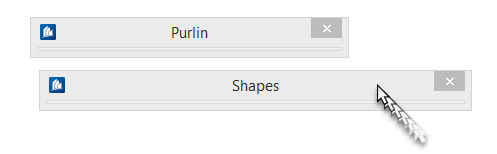Rollover Mechanism
The so-called Rollover-mechanism allows for a better use of your drawing surface in ProStructures because the dialogs are only displayed completely if you probably intend to enter something or to control the settings.
Otherwise, the dialogs are reduced to the title bar allowing you at any time to recognize which dialogs are open at the moment.
The change from complete to reduced status depends on the movements of your mouse.
When you leave the input area of a dialog with the mouse, it will be folded up except for the title bar shortly afterwards and you can look at your construction. It is not until you move to the title bar again with the mouse, that the dialog is displayed completely because the program now assumes that you are going to modify something.
Individual Control
Due to the fact that perhaps you don’t want to have a
Rollover-mechanism activated for each dialog, it can be switched on or off
( or
or
 ) or each dialog individually. You
may even completely deactivate the Rollover-mechanism in the global settings
(Dialog Settings in
ProStructures Options dialog) if you don’t
like this way of working at all. However, your individual defaults are kept in
each dialog frame and become valid again when the mechanism is activated.
) or each dialog individually. You
may even completely deactivate the Rollover-mechanism in the global settings
(Dialog Settings in
ProStructures Options dialog) if you don’t
like this way of working at all. However, your individual defaults are kept in
each dialog frame and become valid again when the mechanism is activated.