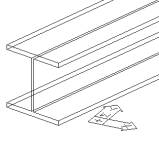Object View / Object UCS
The object view is a very important tool because it allows you to look at nearly any ProSteel object from a certain direction. The object view command is used to align the UCS plane on an object, which results in a perpendicular view on this plane.
The origin of the UCS can either be perpendicular from the pick point to the centerline or be situated at the pick point itself. This depends on the selected setting Object View or Centered Object View.
The object is aligned in such a way as to center the pick point on the screen and align its insertion direction parallel to the X-axis. This means that a shape inserted into a work frame at a slant is displayed as running horizontally, and the surrounding work frame is rotated accordingly.
The command ‘Object-UCS’ runs analogously to the command ‘Object-View’. In contrast to object view however, this command only sets the UCS on the selected view direction. The view itself is not modified.
The following message appears in the command line after the command ‘Object View’ has been selected: Pick the steel component defining the view or press <Enter> to align the view.
After part selection, colored coordinate crosshairs are displayed on the selected component and the following message appears in the command line: Select the desired axis. Now use your mouse to click the corresponding colored circle and the object view is displayed with the selected direction.