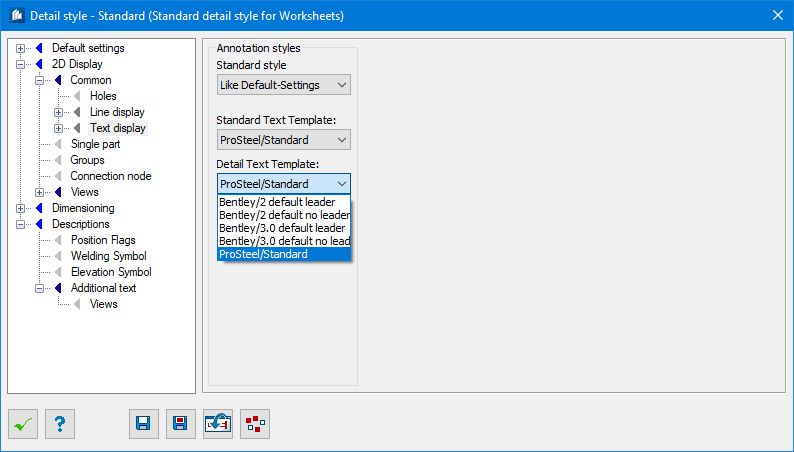Detail Style-2D Display- Text Display tab
Used to apply a desired user style for annotation, that are defined in the Text Style tab, next.
| Setting | Description |
|---|---|
| Annotation Styles | Sets annotation text and style templates. |
| Standard Style | Standard style template, like default-settings template is selected here. Sets the default text style for annotation from the list of available user styles. |
| Standard Text / Detail Text Template | One of the templates is set for the standard and
detailed text styles, each from the available template options e.g. default
steel, rebar or standard.
The available options, for example are:
The predefined template set for stacked annotation (via the
Fraction Style in Create Annotation Label) is also be applied to Shape
description, that follows stacking setting similar to other description text
like Length.
|