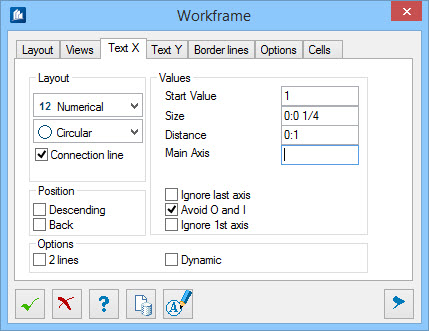Naming Work Frame Axes
You can specify the labels that display in your X and Y axes capsules.
To name axes in your work frame:
- Select either the TextX or TextY tab.
- Set the axis name types by setting the Layout, and define the start value and size, as required.
- You may use the
 (Individual axes description)
icon to set grid axes through
Insert dialog —where the main axis and sub axis can be set
and each axis is marked either invisible or manual.
(Individual axes description)
icon to set grid axes through
Insert dialog —where the main axis and sub axis can be set
and each axis is marked either invisible or manual.