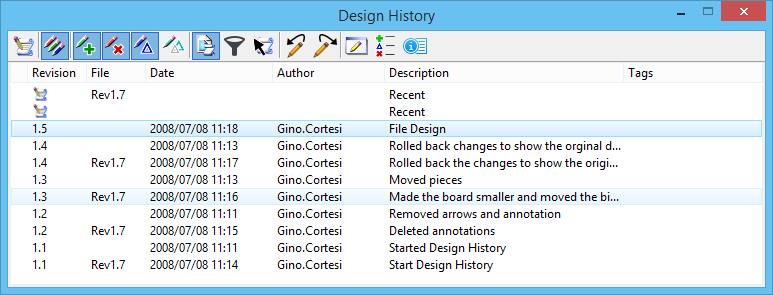Recording Design History
When working on models in a DGN file, you have the option of creating a design history for the DGN file. Typically, design history will have been initialized when the file was created by the system administrator, so there will be no need for you to initialize design history for a file.
With design history , you can track all of the changes to a DGN file by revision number, elements changed, revision type, and other parameters. When necessary, you can restore elements to a prior state through a combination of undoing and redoing historic changes. Changes also can be tracked down to the element level.
When you make changes to the design, you can commit them as a revision. How often you commit revisions depends on your personal preference or organizational requirements.
To help track the revisions, each is identified with a revision number, date and time, author, description of the change, and tags. When you commit a revision, it records the difference between the current state of the model and the last revision saved. The revisions appear in the Design History dialog.
DGN files created from a seed file with design history initialized will always have a design history.