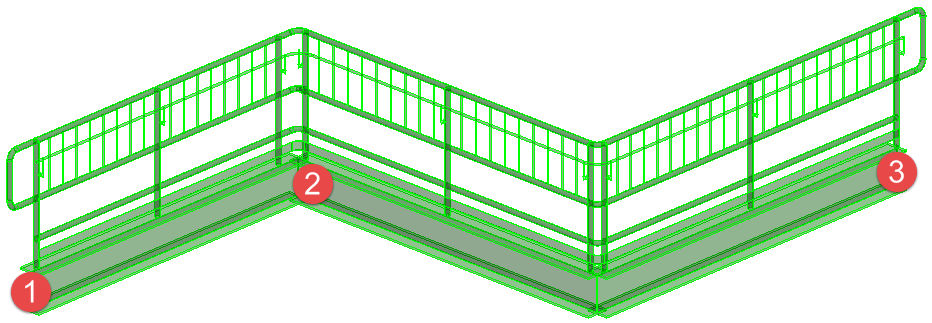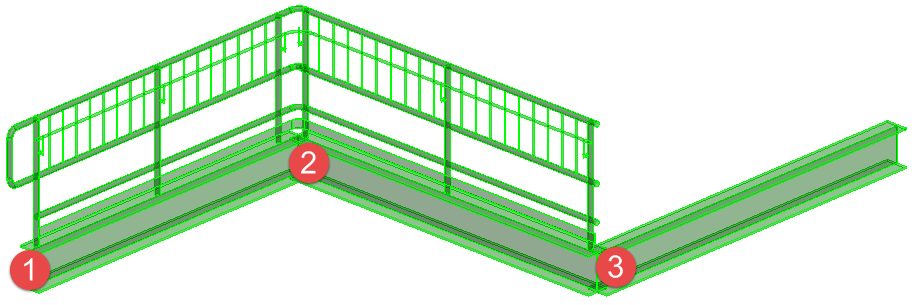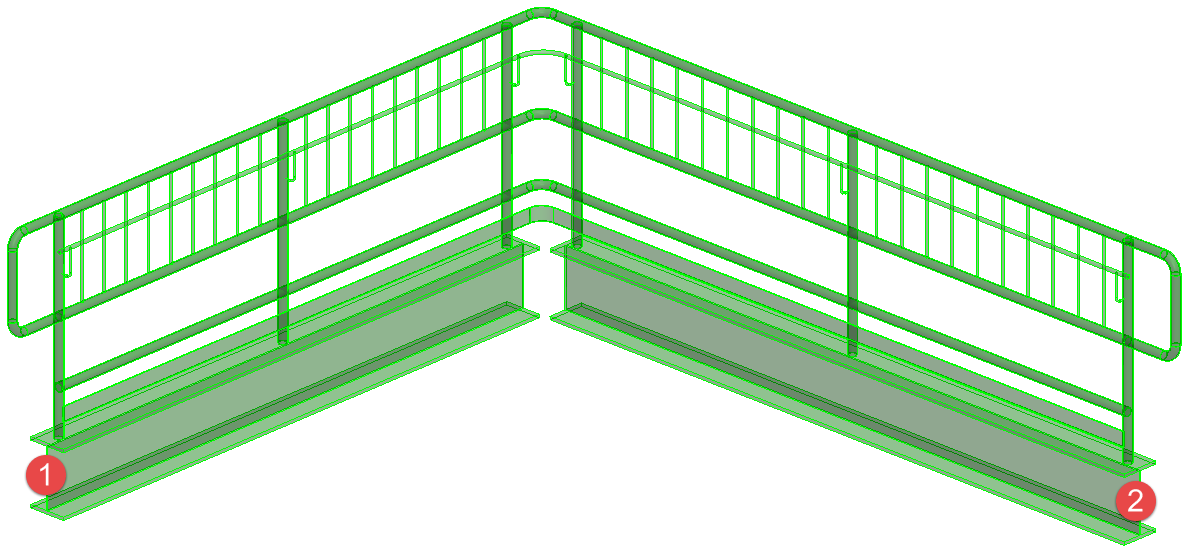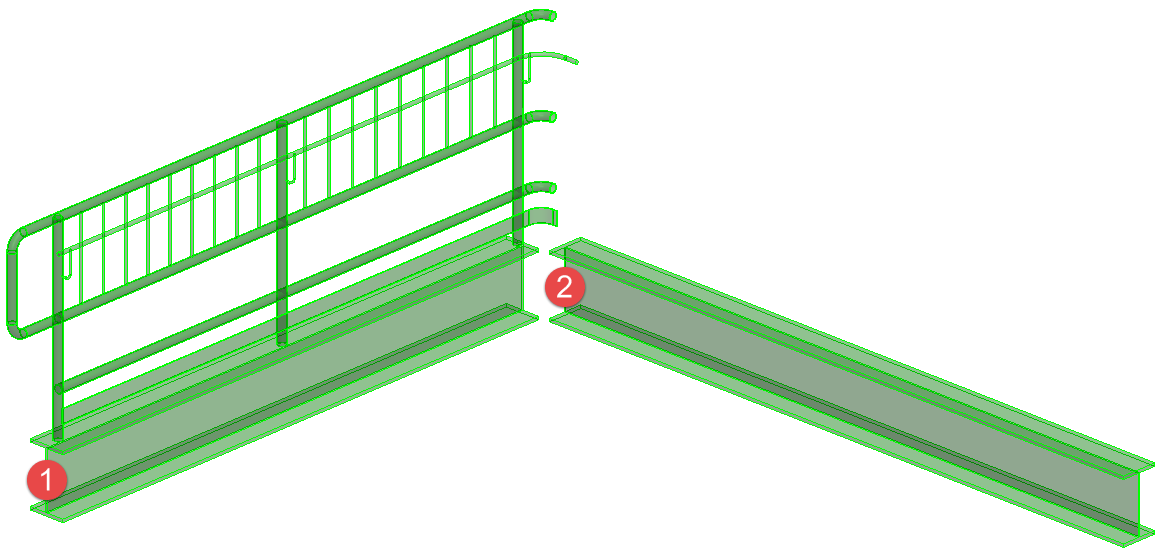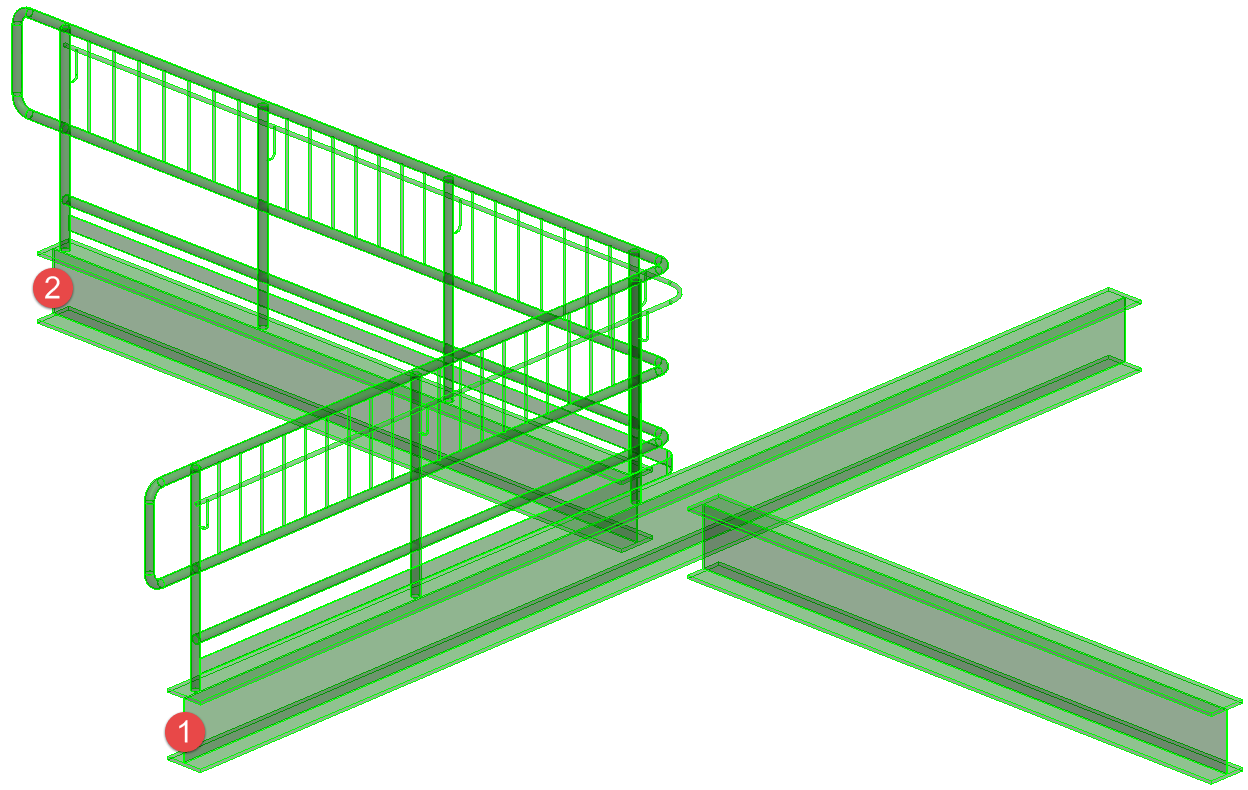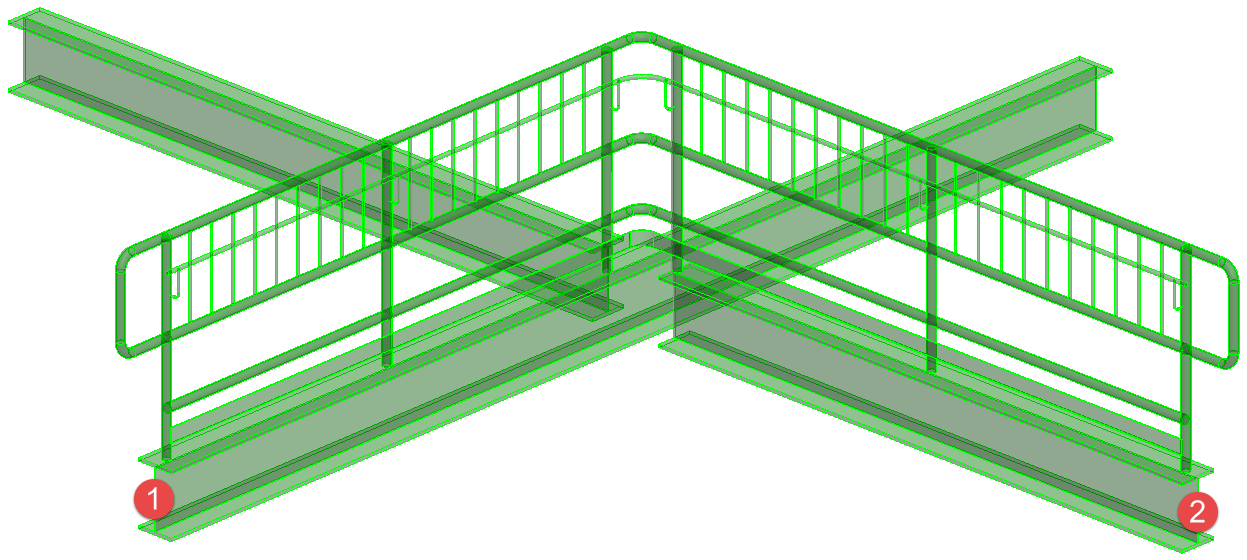Adding a standard handrail
To place a parametric handrail using the Standard Handrail tool, use the following procedure.
-
Select
 (Standard Handrails).
(Standard Handrails).
-
Select an one or more shapes on which you want to place the
handrail.
The sequence of selecting the supporting shapes and the selection points on those shapes influences the resulting handrail configuration.
For example: -
Click anywhere in the model
window (away from model objects) to accept the selection set.
The Standard Handrail dialog opens. - Do either of the following:
-
Click
 (OK).
The dialog closes and adds the handrail to
your model.
(OK).
The dialog closes and adds the handrail to
your model.