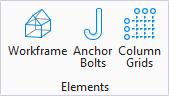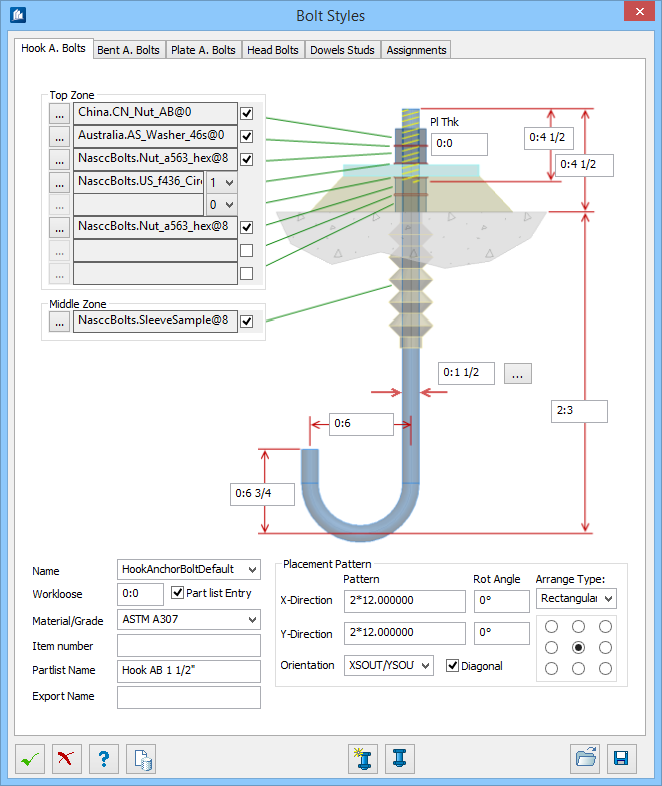Anchor Bolt Styles
 Used to create anchor bolts individually, in a rectangular pattern, or a
circular pattern by parametrically specifying details for various types of
anchor bolts, dowels, or studs.
Used to create anchor bolts individually, in a rectangular pattern, or a
circular pattern by parametrically specifying details for various types of
anchor bolts, dowels, or studs.
Using Anchor Bolts
The following types of parametric anchors are available:- Hook Anchor
- Bent Anchor
- Plate Anchor
- Headed Bolt
- Hook Dowel
- Bent Dowel
- Round Head Dowel
- Hex Head Dowel
Anchor bolt assemblies are comprised of one anchor rod and any combination of accessories: nuts, washers, plates, and sleeves.
The following parameter rules are used for all accessories:- One anchor rod per assembly
- Top threading
- Optional: maximum of two nuts and two washers above the base plate
- Optional, maximum of two leveling nuts and two washers under the base plate
- Optional, one sleeve
- Optional, middle zone plate with a maximum of two nuts above and two nuts below the plate
- Optional, bottom threading
- Optional, bottom zone plate with a maximum of two nuts above and two nuts below the plate
Dialog Controls
| Setting | Description |
|---|---|
 OK OK
|
Closes the dialog and save your changes. |
 Cancel Cancel
|
Closes the dialog without saving changes. |
 Help Help
|
Opens online help. |
 Template Template
|
Saves and retrieve (Using Templates) settings to be used on other projects. |
|
|
Used to select an existing plate with holes for inserting anchor bolts, or plate without holes for inserting dowels or studs. |
|
|
Used to select an insertion point in the model, followed by a point for the upward direction and finally a point in the X direction. This method is used to insert a single anchor bolt. |
| Click to select a previously saved anchor bolt style. | |
| Save the current anchor bolt style in a default location. |