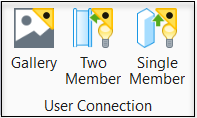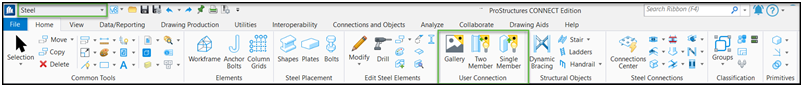User Connection [Technology Preview]
User Connection are used to create a non-ProStructures standard connection manually in ProStructures. You can use it for creating Single and Two Member Connections.
You can add fittings, bolts, cuts, etc. to a member or to a joint and then add all these components to User Connection. This group of components will be attached to the member, these connections can contain parameters which will make them capable of performing automatic updates when properties of parent members change.
The ribbon displays the following options :
- Gallery: Shows the list of User Connections that are created. For more information, see to place User Connection.
- Two Member: Used to create Two Member connections. For more information, see creating Two Member User Connection.
- Single Member: Used to create Single Member connections. For more information, see creating Single Member User Connection.