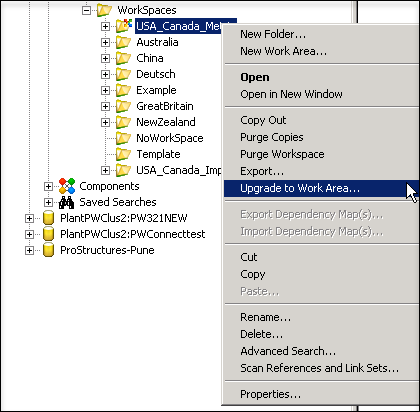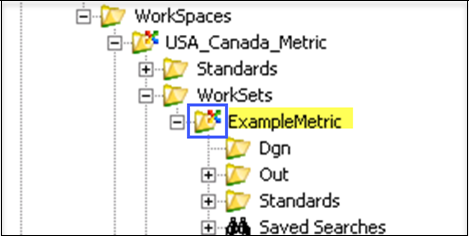Step 5: Upgrade WorkSpace & WorkSet to Work Area
A Work Area (formerly called a project) is a special type of folder in ProjectWise that is intended to complement your existing project management software, by providing a single place to manage and organize documents, data, and resources related to a given real-world project.
When a user creates a work area in ProjectWise Explorer, the user has the option to specify the work area type - in other words, what type of real-world project this work area is related to. For example, one work area might be related to a bridge renovation project, and another work area in the same datasource might be related to a new hospital project. These work area types are created and defined in ProjectWiseAdministrator.
To upgrade a folder to a work area, special permissions are required and are set in the ProjectWise Administrator module. If the user has the necessary permissions, when they right click on a folder in ProjectWise Explorer, the option to "Upgrade to work area" will be available. This wizard will prompt you to set the data specific to this work area. The wizard also lets you associate the work area in ProjectWise Explorer to your ProjectWise Project. Once the work area and ProjectWise project are mapped together, the ProjectWise cloud services are available for this project and can be accessed right from ProjectWise Explorer.
Folders that have been promoted to a ProjectWise Work Area have the ProjectWise icon associated with the folder. The diagram below displays the Workspace "USA_Canada_Metric" has been promoted to a ProjectWise Work Area.
Similarly, upgrade Workset (e.g. ExampleMetric) to ProjectWise Work Area.
To make further use of "ExampleMetric" WorkSet, you will need to run Tools>Scan References and Linkset from the ProjectWise Explorer Client to reconnect and resolve all the WorkSet references and linksets. Please consult the ProjectWise help documentation for more information.