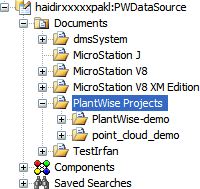The
ProjectWise integration looks for all
PlantWise projects in a folder called
PlantWise Projects underneath the root
Documents folder. You can either let
PlantWise automatically create this folder
the first time that a project is added to the
ProjectWise repository,
or it can be manually added from
ProjectWise Explorer beforehand.

PlantWise can create the root
ProjectWise folder automatically the first time
that a project is added to the repository.
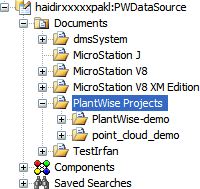
PlantWise
Projects folder underneath the root
(Documents) folder as seen in
ProjectWise Explorer utility.
Note: All
PlantWise projects in the repository (such
as
PlantWise-demo and point_cloud_demo shown
above) will be placed underneath the ‘
PlantWise Projects’
folder.