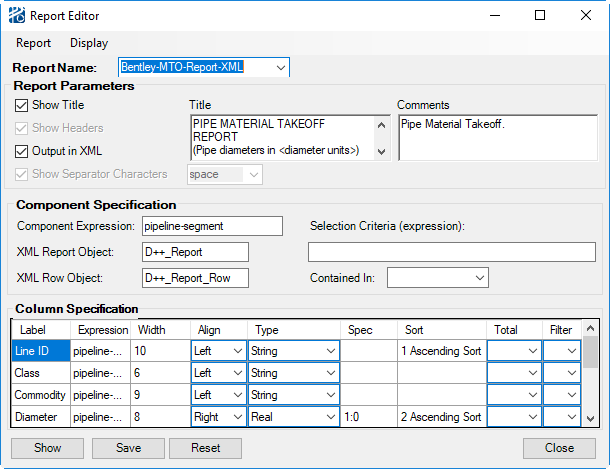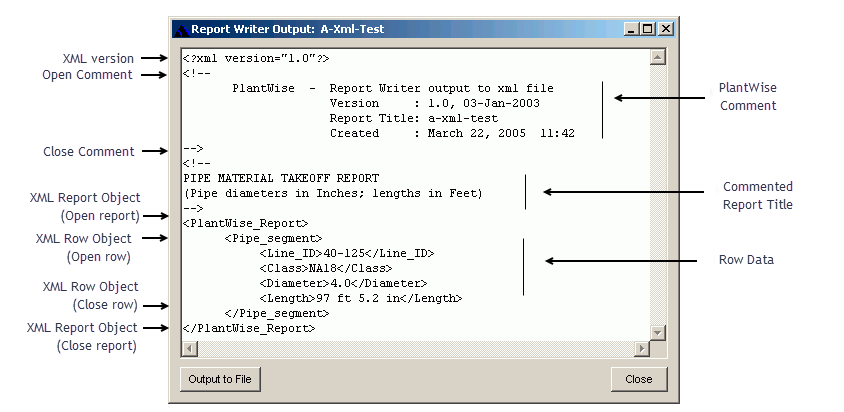Standard XML Reports
PlantWise reports can be used to generate XML files. This manual does not document XML functionality, rather how PlantWise generates an XML file.
The Report Editor
For the most part, the Report Editor is visually the same
for XML reports as for other standard reports. However, there are some
functionality differences:
Standard XML Report Output
Following the outlining format of XML, the XML report output from PlantWise is as follows:
XML Version Open Comment PlantWise comment Close Comment Commented PlantWise report title XML Report Object XML Row Object Row Data XML Row Object XML Report Object
If you have chosen to not use a report object, the output format will be:
XML Version Open Comment PlantWise comment Close Comment Commented PlantWise report title XML Row Object Row Data XML Row Object
With the first occurrence of the XML Report Object, the report is opened. Each row entry will be opened and then closed with the XML Row Object before the report is closed with the second occurrence of the XML Report Object.