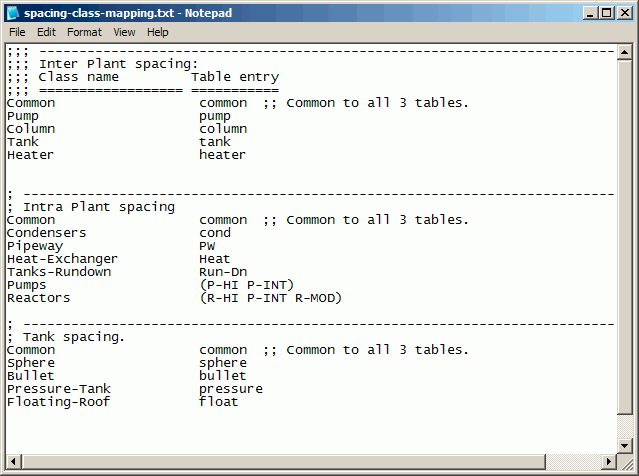Requirements
- A value for the Minimum Access Space in the Project Setup. This value is used to determine access spacing and as a default value for equipment classes that do not have a set plant spacing attribute value.
- A plant_spacing_class attribute for each equipment class to be checked for proximity violations.
- Inter-plant-spacing, intra-plant-spacing, and tank-spacing data tables that contain the allowable distances between components.
- A spacing-class-mapping.txt file in the project’s \rules folder. This file corresponds equipment plant_spacing_class values to the data table column names.
Minimum Access Space
This variable is the default value used for all proximity checking and is set in the Project Setup. Access Space violations are graphically shown in .
. Plant Spacing Class Attribute
Because spacing requirements vary from one class of equipment to another, proximity checking is designed to be based on this equipment attribute. The values of the plant_spacing_class attribute are intended to be totally user-definable – as long as each class attribute value also appears in the spacing-class-mapping text file.
Hazard Level Attribute
Any equipment instance that has PUMPS or REACTORS as its value for plant_spacing_class also has an attribute called hazard_level. This extra attribute is used to accommodate the different spacing requirements common with pumps and reactors. For pumps, the values for hazard_levelare HIGH or INTERMEDIATE. For reactors, the values are HIGH, INTERMEDIATE, and MODERATE.
Spacing Class Mapping
Equipment attribute values are intended to be understood by users and can sometimes be complex. Because class spacing values are data table based, a complex attribute value can prove awkward. To simplify a complex equipment attribute value for a data table lookup, the spacing-class-mapping.txt file is used to define simpler versions of plant_spacing_class values. This text file is kept in the \rules folder of the project.
In the spacing-class-mapping file, users define allowable classes for inter-plant, intra-plant, and tank proximity values.
For users making use of the hazard_level attribute for pumps and reactors, the table entry values are (P-HI P-INT) and (R-HI R-INT-R-MOD) respectively.
The spacing-class-mapping file provided by Bentley Systems is as shown above. It is important to note that all text prefaced by at least one semi-colon ( ; ) is a comment. Comments are strictly for user clarity and are not used by PlantWise. Additionally, this is a space-delimited file, therefore, one space is all that is required to separate the class name from the table entry – additional spaces are strictly for user readability.
Data Tables
There are three tables used for proximity: intra-plant-spacing, inter-plant-spacing, and tank-spacing. Any plant spacing class can be a member of any of the tables – as long as they are properly mapped.
The full contents of the proximity checking data tables provided byBentley Systems can be found on "Proximity Checking Tables" (ref: Appendix), samples of these tables include:
| EQUIP | Pump | Column | Tank | Heater | Common |
|---|---|---|---|---|---|
| HEATER | 20.0 | 5.0 | 30.0 | 5.0 | 20.0 |
| EQUIP | Cond | Pw | Heat | RunDn | P-Hi | P-Int | R-Hi | R-Int | R-Mod | Common |
|---|---|---|---|---|---|---|---|---|---|---|
| P-HI | 10.0 | 10.0 | 10.0 | 10.0 | 10.0 | 15.0 | 10.0 | 10.0 | 10.0 | 30.0 |
| P-INT | 5.0 | 5.0 | 5.0 | 5.0 | 15.0 | 5.0 | 5.0 | 5.0 | 5.0 | 30.0 |
| PW | 10.0 | 10.0 | 10.0 | 10.0 | 10.0 | 5.0 | 15.0 | 10.0 | 5.0 | 40.0 |
| R-HI | 15.0 | 15.0 | 15.0 | 15.0 | 10.0 | 5.0 | 15.0 | 15.0 | 15.0 | 50.0 |
| R-INT | 10.0 | 10.0 | 10.0 | 10.0 | 10.0 | 5.0 | 15.0 | 10.0 | 10.0 | 50.0 |
| R-MOD | 5.0 | 5.0 | 5.0 | 5.0 | 10.0 | 5.0 | 15.0 | 10.0 | 5.0 | 50.0 |