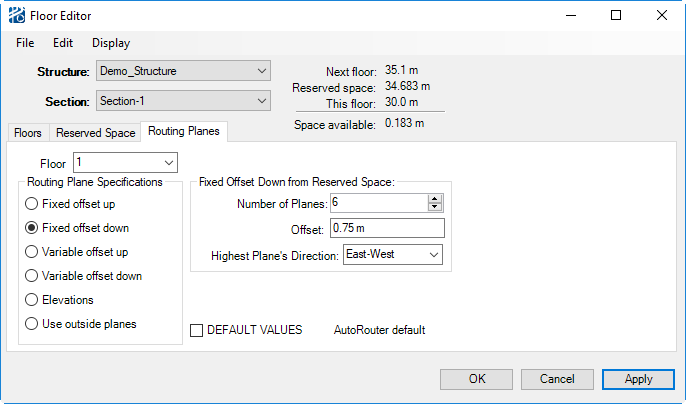Freespace Routing Within Structures
As a specialized region of routing, structure sections have their own set of routing planes. It is strongly recommended that you allow the router to calculate routing planes within structures as floor and structure pipeway elevations are taken into consideration.
The Floor Editor allows you to customize structure routing planes by floor when the Routing Planes radio button is selected.
Routing Plane Specification is how
you can change the calculation of the routing planes on a selected floor of a
structure section.
| Setting | Description |
|---|---|
| Fixed offset up | Allows you to specify how many routing planes there are to be up from the floor spaced by the Offset value. With this specification, you must also provide the direction of the lowest routing plane. With the provided values, this is the AutoRouter default method for top floors. |
| Fixed offset down | Allows you to specify how many routing planes there are to be down from the reserved space spaced by the Offset value. With this specification, you must also provide the direction of the highest routing plane. |
| Variable offset up | Allows you to specify offset distances up from the floor. With this specification, you must also provide the direction of the lowest routing plane. |
| Variable offset down | Allows you to specify offset distances down from the reserved space. With this specification, you must also provide the direction of the highest routing plane. |
| Elevations | Allows you to specify the elevation of each routing plane. With this specification, you must also provide the direction of the lowest routing plane. |
| Use outside planes | Implements the external routing planes through the structure. |